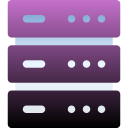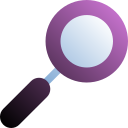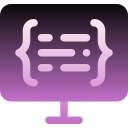Amelia booking system possibilities
Customized booking form
Build the booking form to best suit your business - configure your own fields to collect any additional information you need from your customers.
Emloyees
Employees can log in and control their meetings and events, manage their schedule, working hours, days off and special days, determine the price for their services as well as capacity.
Service Schedule
Use full planning flexibility with the function of custom service planning - configure working hours and breaks individually for each service and employee.
Special days
Define days with special working hours and service schedule.
Events
Configure one-time or recurring events such as conferences, courses, meetings, concerts or anything else.
Customers
Customers can cancel or reschedule appointments after logging into their account or simply cancel an appointment with a link that is sent to their email address, without the need for registration.
Regular appointments
Ensure that your customers become your returning customers by allowing them to schedule repeat appointments. Choose whether the appointment will be repeated daily, weekly, monthly or annually.
Service Package
Encourage your customers to buy more by bundling one or more services into one package. You can set a price for the whole package so that your customers get a discount when they buy the whole package of services.
Payments
Support for payment systems such as Paypal, Stripe or Mollie.
A unified database of all payments, where you can check the status of each payment (completed or pending), payment gateway, total amount, discount and other information.
A unified database of all payments, where you can check the status of each payment (completed or pending), payment gateway, total amount, discount and other information.
Group appointments
Appointments do not always have to be individual - Amelia also supports group bookings (e.g. group trips). Each service can have a minimum and maximum capacity.
Time before
Configure the time needed before and after the appointment if employees need some preparation before or after the meeting.
Notifications
Send email and SMS alerts to customers and employees – when an appointment is booked, pending, cancelled, declined, or even birthday wishes, meeting tracking, and more.
Multiple Locations
If you have several locations, you can manage them effectively with Amelia, while saving your contact information, address and geolocation.
Google calendar
Allow your employees to track all meetings in their own Google calendar.
Google Meet
Enable your customers to schedule online virtual meetings and book online events while receiving instant confirmation and access links in Google meet notifications.
Outlook calendar
Employees can connect their Outlook calendar and sync Amelia's appointments and events with availability from their calendar.
SMS Notifications
The ability to send SMS messages to your customers and employees to inform them about meetings or events.
You have three different options when these messages can be sent: immediately after the event starts, at a scheduled specified time after the meeting/event, and at a specified time of day.
You have three different options when these messages can be sent: immediately after the event starts, at a scheduled specified time after the meeting/event, and at a specified time of day.
GDPR
Amelia does not store any customer data in accordance with the GDPR. In the customer panel, your customers can access, manage and delete their personal data at any time.
Zoom integration
In a few clicks, you can link your Zoom account with Amelia. Now your customers can book meetings and events online and get a link to access them in the notification.
WhatsApp integration
The Amelia WhatsApp Integration allows you to send your customers and employees notifications about upcoming meetings and events via WhatsApp.